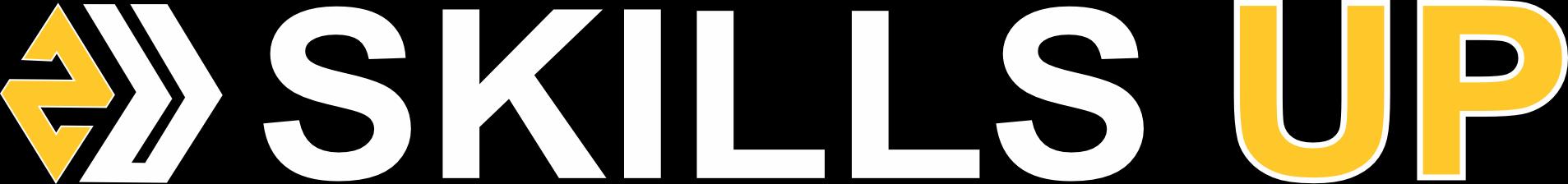Effective communication is essential for success in the hectic business world of today. Even while email marketing has long been the norm for business communications, it isn’t always the best or most advantageous option. Thankfully, several email alternatives provide cutting-edge features and easy collaboration. This post will discuss the top eight alternatives to email for corporate communication, as well as their unique benefits and useful uses.

While email remains a popular form of business communication, several alternatives offer different features and advantages. Here are eight email alternatives for business communication:
1: Slack.
Slack is a widely used messaging and collaboration platform that allows for real-time communication, file sharing, and integration with various business tools. It provides channels for different teams and topics, making it easy to organize discussions.

Slack, a popular program for office collaboration, has experienced significant growth recently. It has a variety of features designed to boost productivity and quicken communication. Slack provides a centralized platform with channels, direct chat, file sharing, and connections to other apps for simple team communication.
- Real-time messaging: Communicate instantly with team members through channels or direct messages.
File sharing: Share files of various formats, making collaboration more efficient.
Integrations: Connect Slack with other tools and services to automate workflows.
Search functionality: Easily find past conversations and files with powerful search capabilities.
2: Microsoft Teams.
Teams is a comprehensive communication and collaboration platform that offers chat, video calls, and file sharing. It integrates seamlessly with other Microsoft tools, such as Office 365, making it suitable for businesses already using Microsoft products.
The Microsoft 365 package includes Microsoft Teams, which provides a complete business communication and collaboration solution. On a single platform, it combines chat, video conferences, file sharing, and app connections. Organizations that currently use other Microsoft products will benefit most from Microsoft Teams.

3: Google Chat.
Google Chat is a part of Google Workspace (formerly G Suite) and provides instant messaging, file sharing, and video calls. It integrates with other Google apps, allowing for easy collaboration and productivity.
You can have video conferences, conduct phone conversations, and send instant messages with Google Hangouts. It is a tempting alternative for businesses who now use Google Workspace since it integrates nicely with other Google services.
Features and Benefits.
Instant messaging: Send messages to individuals or groups, promoting quick and efficient communication.
Video calls: Conduct video conferences with participants from anywhere in the world.
Screen sharing: Share your screen during meetings, enhancing collaboration and visual presentations.
Integration with Google services: Access and share files from Google Drive, collaborate on Google Docs, and schedule meetings through Google Calendar.
4: Zoom.
While primarily known for video conferencing, Zoom also offers a chat feature for real-time messaging, file sharing, and group collaboration. It’s particularly useful for businesses that heavily rely on virtual meetings.
Leading video conferencing platform Zoom has experienced tremendous growth, particularly during the COVID-19 epidemic. It has a user-friendly design, many capabilities, and great video and audio quality for webinars and remote meetings.
5: Microsoft Yammer.
Yammer is an enterprise social network designed for internal communication within organizations. It enables employees to share updates, collaborate on projects, and engage in discussions in a social media-like environment.
Yammer links managers, communicators, and staff members to foster community, spread information, and include everyone. Utilize the Home feed to keep current on important issues, benefit from other people’s knowledge, and advance previous work. Look up specialists, chats, and documents.
Yammer use to be free.
Yammer does not provide a free trial and has a free version. The monthly cost for Yammer’s paid edition is US$8.00.
6: Basecamp.
Basecamp is a project management and collaboration tool that includes features like messaging, to-do lists, file sharing, and scheduling. It’s well-suited for businesses that prioritize project organization and task management.
Basecamp is a platform for team communication and project management that prioritizes usability and simplicity. Teams can effectively operate in a single location because of its wide feature set, which includes to-do lists, file storage, discussion boards, and schedules.
7: Asana.
Asana is another popular project management tool that offers a combination of task management, team communication, and collaboration features. It allows for real-time updates, file sharing, and integration with other business tools.
Use Asana, a potent job management application, to plan, monitor, and manage your workload. Task management, project schedules, portfolio management, and customized processes are some of their features.
8: Trello.
Trello is a visual collaboration tool based on a card and board system. While it’s primarily used for project management, it also offers communication features like comments, attachments, and activity logs, making it suitable for team collaboration.
Trello is a flexible project management and collaboration application that supports teams in efficiently planning and prioritizing their work. Users may create cards, move them between stages, and assign tasks to team members using a visual Kanban board system.
Each of these alternatives has its strengths and may be better suited for specific business needs. It’s worth considering the requirements of your organization to determine which communication tool aligns best with your workflow and objectives.
Conclusion.
Although email has long been the standard method of corporate communication, it’s important to look into alternate options that might improve teamwork and efficiency. Slack, Microsoft Teams, Google Hangouts, Zoom, Trello, Basecamp, Asana, and Workplace by Facebook—the eight email substitutes covered in this article—offer distinctive features and advantages catered to varied business requirements. By using these substitutes, firms may boost productivity overall by streamlining communication and fostering cooperation.